Turning off the two-step verification in your WhatsApp Manager is a required step before you can migrate your phone number to respond.io WhatsApp Business API.
Only users with an Admin access level can perform this action.
Step 1: Log in to your Meta Business Manager. Go to WhatsApp Accounts > Select your account > Settings tab > Click on WhatsApp Manager
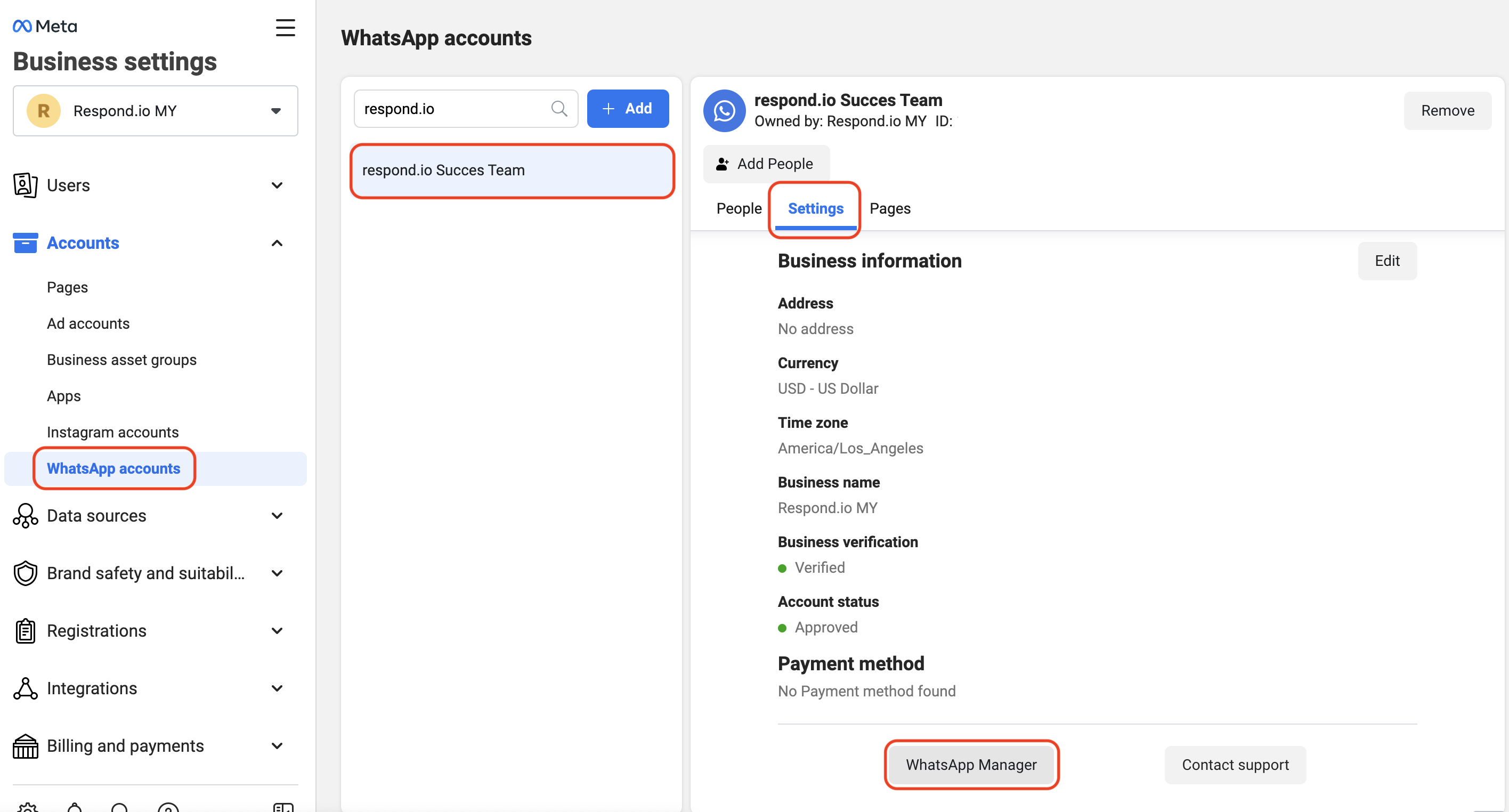
Step 2: In the left side menu, click on Phone numbers.
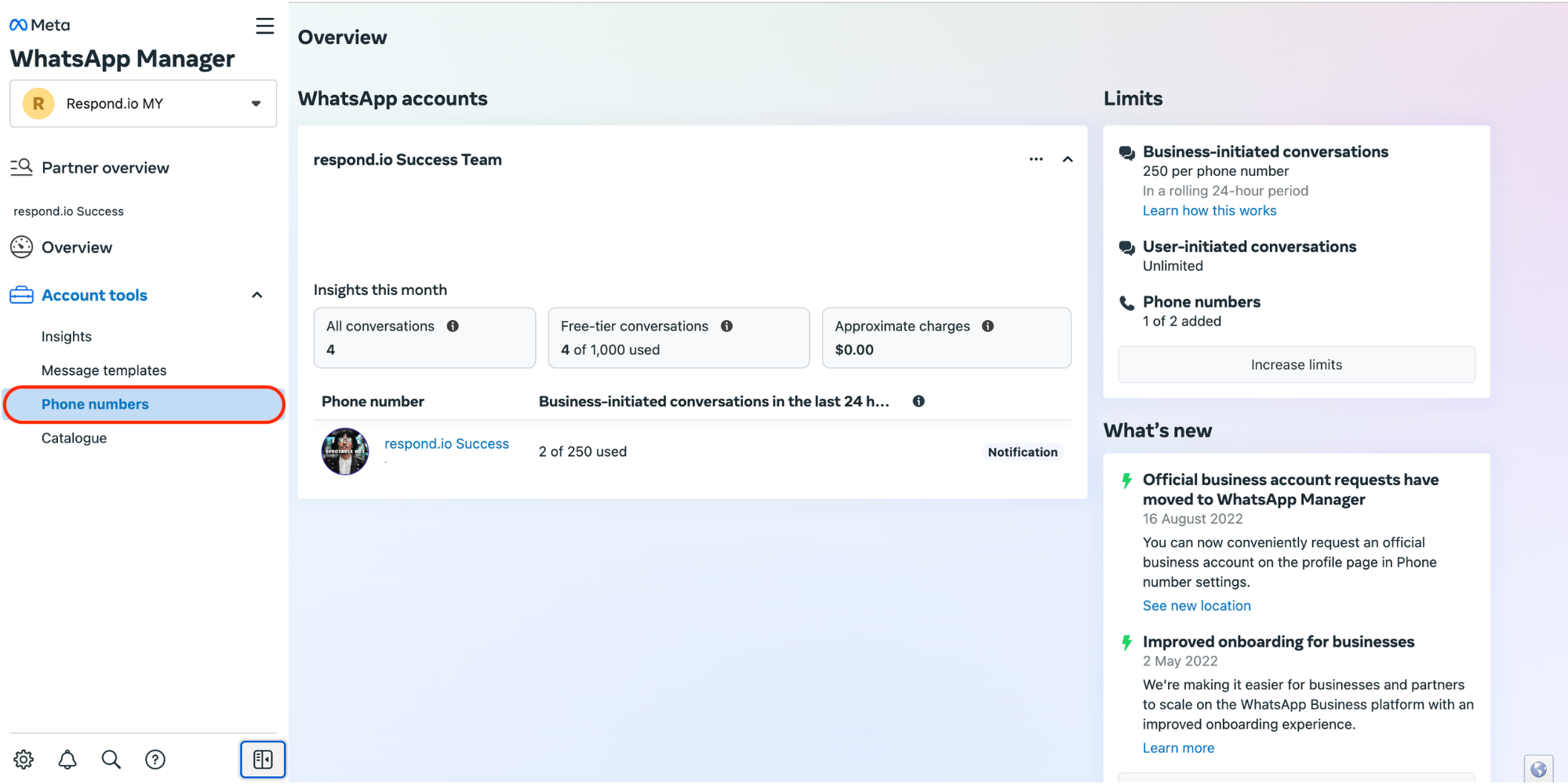
Step 3: Click on the settings icon on the right.
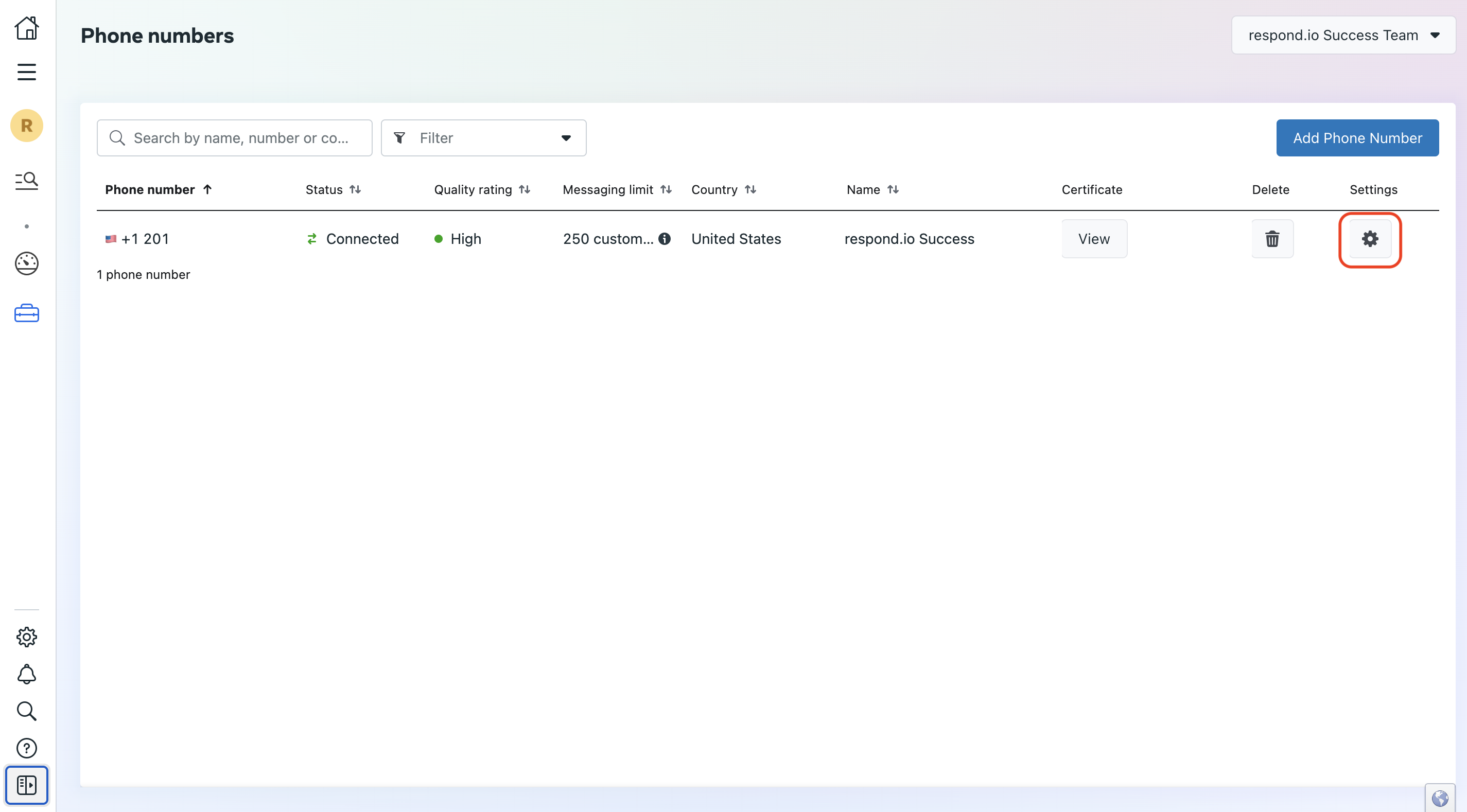
Step 4: Select Two-step verification > click Turn off two-step verification button.
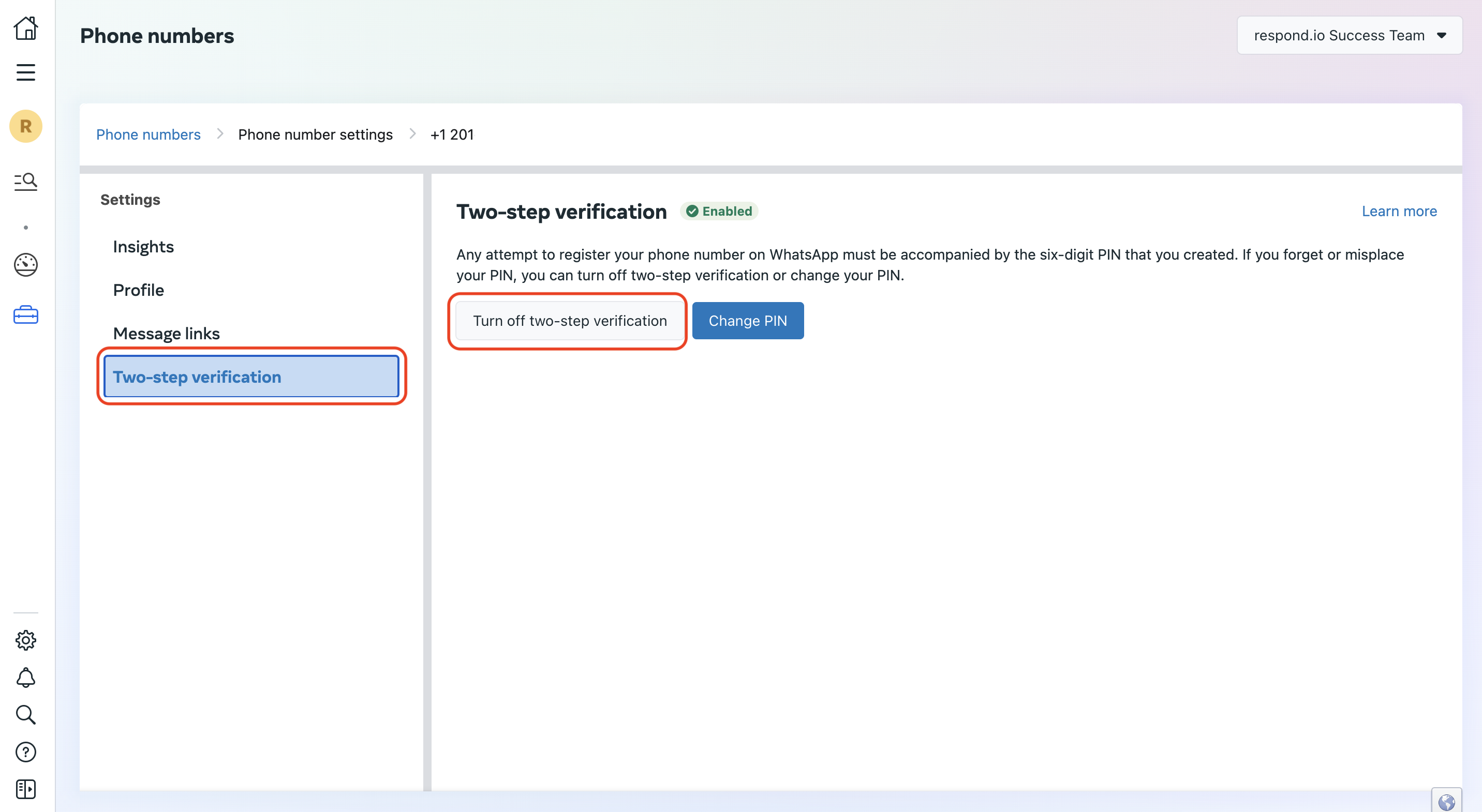
Step 5: In the pop-up window, Click OK and an email will be sent to you with instructions to turn off the two-step verification.
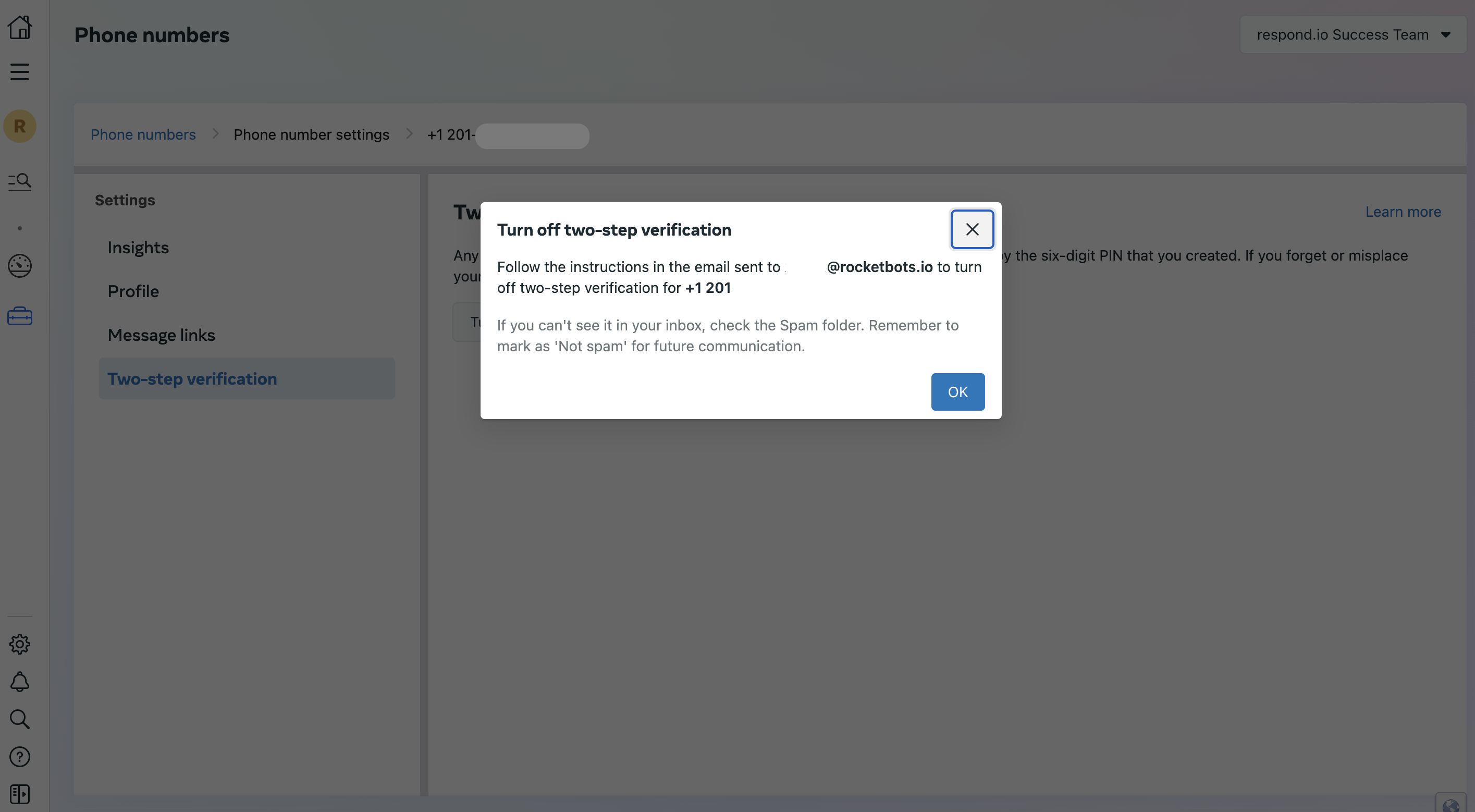
Step 6: Click on the link in your email to turn off two-step verification for your number.
Once you have turned off two-step verification for your WhatsApp number, proceed with the next step of the migration process to respond.io WhatsApp Business API.
Related articles 👩💻