Sending promotional messages is a powerful marketing tool that can increase customer engagement and drive sales. This article will help you prepare for sending broadcast promotional messages to your customers. We will cover the prerequisites, sending the promotional message and increasing messaging limits on WhatsApp.
Here are a few things you need to prepare and understand before sending promotional messages:
Sufficient balance in WhatsApp Fees
Create and submit a message template
Ensure your phone number quality rating is not low or flagged
Ensure your Contact has opted in to receive promotional messages
It is mandatory to ensure your Contacts have opted in before sending marketing messages. Sending without consent can cause message failures or restrictions. Learn more about WhatsApp Opt In in our blog post.
To send promotional messages, you need to use WhatsApp message templates. Therefore, you need to ensure that you have enough balance in your WhatsApp account. You can top-up your credits in your WhatsApp Fees on the platform.
Learn more about WhatsApp Fees here.
Before sending promotional messages, it is essential to create and submit your message templates for approval. Ensure to follow the template guidelines to avoid your template from being rejected.
Here are some template samples that you can use as a reference when creating and submitting your message template in the platform.
If your phone number quality rating is low or flagged, your phone number status will change to Flagged or Restricted and may restrict you from sending broadcast promotional messages.
Once you have ensured that your WhatsApp Fees balance is sufficient, your message template is approved, and the message template quality rating is not low or flagged, you can now send your promotional message. You can use the broadcast feature in the platform to send your promotional messages to your Contacts quickly and easily. Additionally, you can import your Contacts to send broadcasts to specific groups.
Learn how to send a broadcast here.
If your business is unverified, you can only send broadcast messages to up to 250 unique Contacts.
Increase daily messaging limits to send promotional messages to more customers. Here’s how you can raise your messaging limits:
Criteria to increase your messaging limits
Steps to increase your messaging limits
You can check your current messaging limits in the your WhatsApp Accounts > Settings tab > WhatsApp Manager > Account tools > Phone Numbers
Every time a new conversation with a unique customer is initiated, Meta determines if your limit should be increased based on the following criteria:
Your business is verified in Meta Business Manager
Your phone number status is Connected
Your phone number quality rating is Medium or High
In the last 7 days, you have initiated X or more conversations with unique customers, where X is your current messaging limit divided by 2.
Follow along these steps to increase your messaging limits quickly once you have become a verified business.
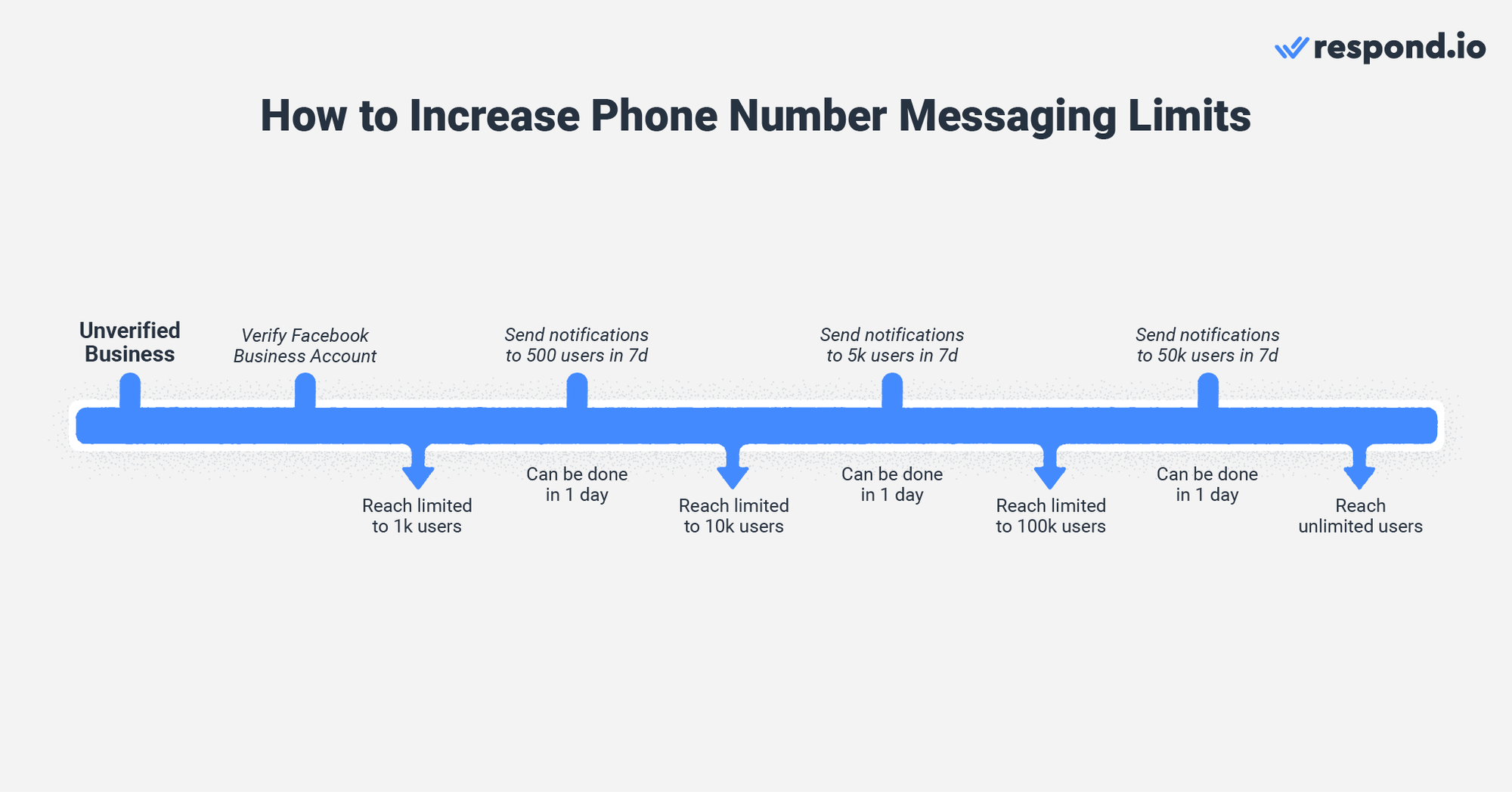
These steps will guide you to increase messaging limits from 1k to unlimited in approximately 4 days provided your phone number status is connected and quality rating is not low/flagged.
Struggling to increase your WhatsApp messaging limits?
The Alternate Path Program offers a different way to increase your limits without needing full business verification. By consistently sending high-quality messages and engaging with your audience, Meta can qualify you for a limit increase based on your performance.
Increase from 1k to 10k messaging limit
Day 1: Send at least 500 messages to unique Contacts
The messaging limit will increase to 10k in 24 hours from the time the 500th message is sent.
Increase from 10k to 100k messaging limit
Day 2: Send at least 5,000 messages to unique Contacts
The messaging limit will increase to 100k in 24 hours from the time the 5,000th message is sent.
Increase from 100k to Unlimited messaging limit
Day 3: Send at least 50,000 messages to unique Contacts
By day 4 or 24 hours from the 50,000th message sent, you would have increased your messaging limits to Unlimited.
Learn more about Messaging Limits here.
You’ve learned how to send promotional messages and increase your messaging limits. Let’s move on to the next step in your journey to become a WhatsApp Official Business Account.
Related articles 👩💻