Tip: Please see our specific API Documentation here for more information.
Developer APIs empower any developer or team to build custom solutions and integrations. Respond.io’s Developer API allows users to take advantage of many core features in respond.io, including automating messages, syncing CRMs and triggering Workflows.
Developer API is only available for Growth Plan and above.
From the Settings Module, navigate to the menu item, Integrations.
From the list, search for Developer API and press Edit.
Press Add Access Token to add a new access token. This token is needed to access our API endpoints.
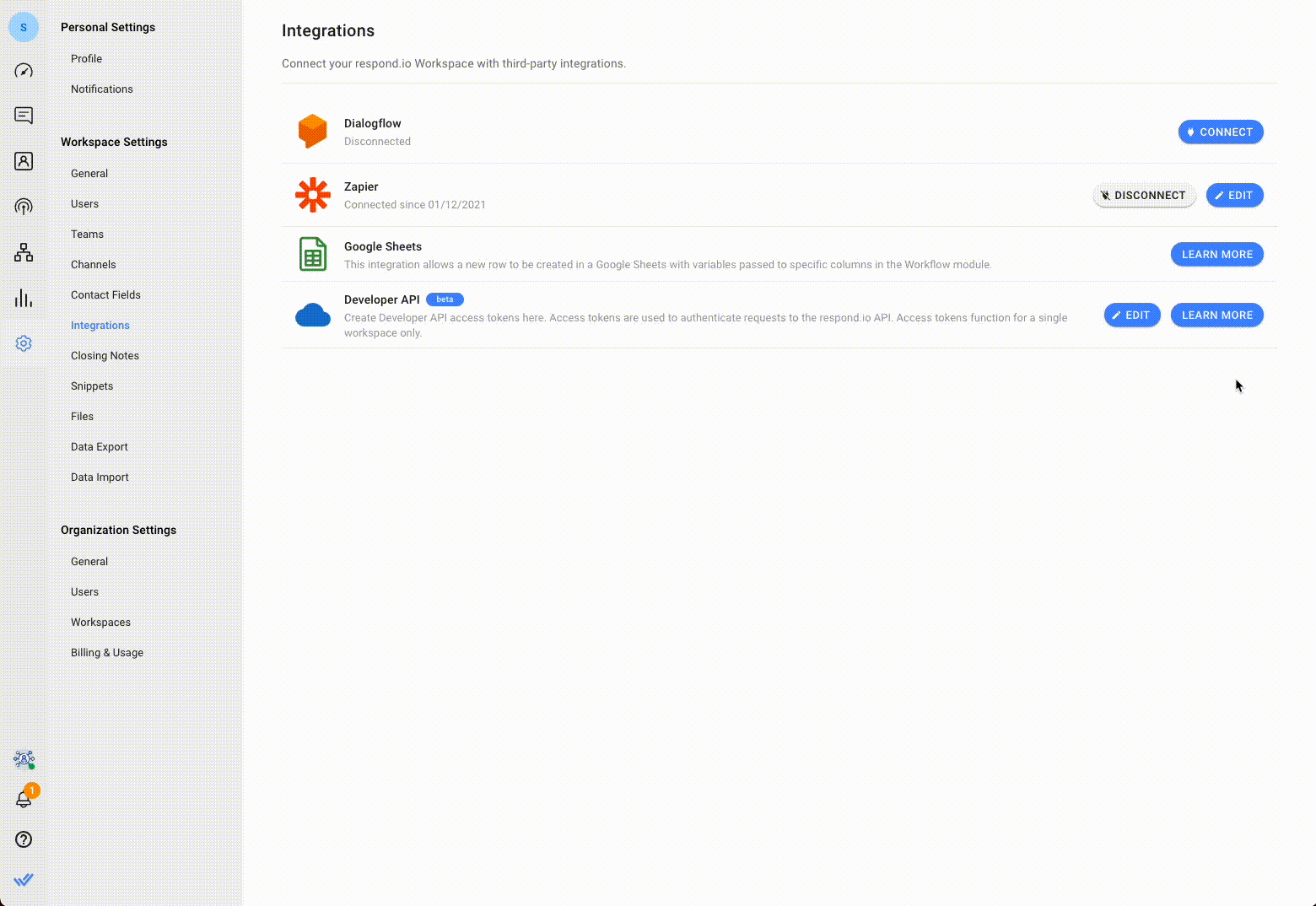
Related articles 👩💻