You need to have an Advanced plan to connect your Custom Channel to respond.io. Please upgrade or subscribe to an Advanced or Enterprise plan of respond.io to use this feature.
Look at our GitHub project here as an example of a Custom Channel you can try deploying on your server.
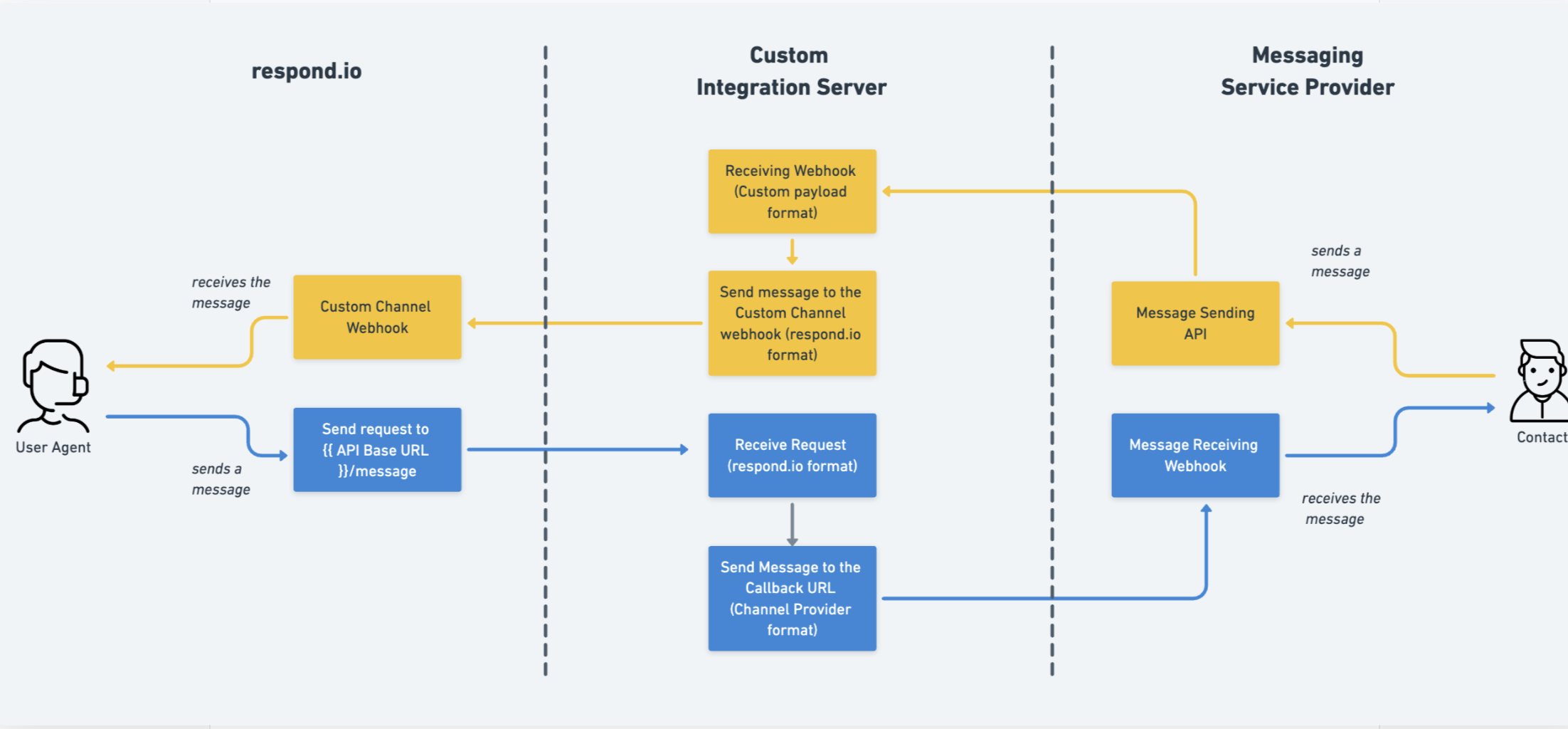
Watch this video for a tutorial on how your custom channel works with respond.io.
To receive a message via a Custom Channel, the following steps need to be followed:
When Contact attempts to send a message, the messaging service provider will call your custom integration server with the message payload (please review the API documentation of messaging service provider for reference).
Your custom integration server will receive the message and post it to respond.io (in respond.io format).
respond.io will receive the post request, save the message and display it on the Inbox module.
To send a message via a Custom Channel, the following steps need to be followed:
When a User/Workflow/Broadcast attempts to send a message, respond.io will call your custom integration server with the message payload (in respond.io format).
Your custom integration server will receive the message and will post it to the messaging service provider in the format that they require (please review the API documentation of messaging service provider for reference).
The messaging service provider will receive the Webhook and confirm if the message has been delivered successfully.
If the message is not delivered successfully, you can try adding a retry mechanism in your custom integration server.
The Custom Channel capabilities are listed below:
For the Custom Channel, the message status availability is shown in the table below:
Message Status | Availability |
|---|---|
Sent | ✅ |
Delivered | ✅ |
Read | ✅ |
Failed | ✅ |
It is possible to send broadcast messages through a Custom Channel connected to respond.io.
- Learn more about how to send a broadcast here
- Learn how to deal with failed broadcast messages here
A rate limit is the number of API calls an app or user can make within a given time period defined by the channel. The rate limit for a Custom Channel is set at 20 requests per second.
With Custom Channels, it is not possible to detect whether a messaging window is open or closed.
It is also not possible to send tagged or template messages.
Related articles 👩💻