
WhatsApp Message Template: A How-to Guide with 13 Examples
Businesses can't send WhatsApp messages after 24 hours unless they use WhatsApp Message Template. Learn how to format and send template messages plus examples.

You’re probably on this blog because you’re looking for a powerful and reliable software like respond.io to manage customer conversations. This respond.io alternative blog post will first give you an overview of respond.io to help you understand its capabilities. Then, we’ll explore some respond.io alternatives you can consider and help you decide which platform is the best for your business.
Respond.io is a customer conversation management platform designed for growing businesses and enterprises that want to capture, convert and retain customers over chat and voice calls.
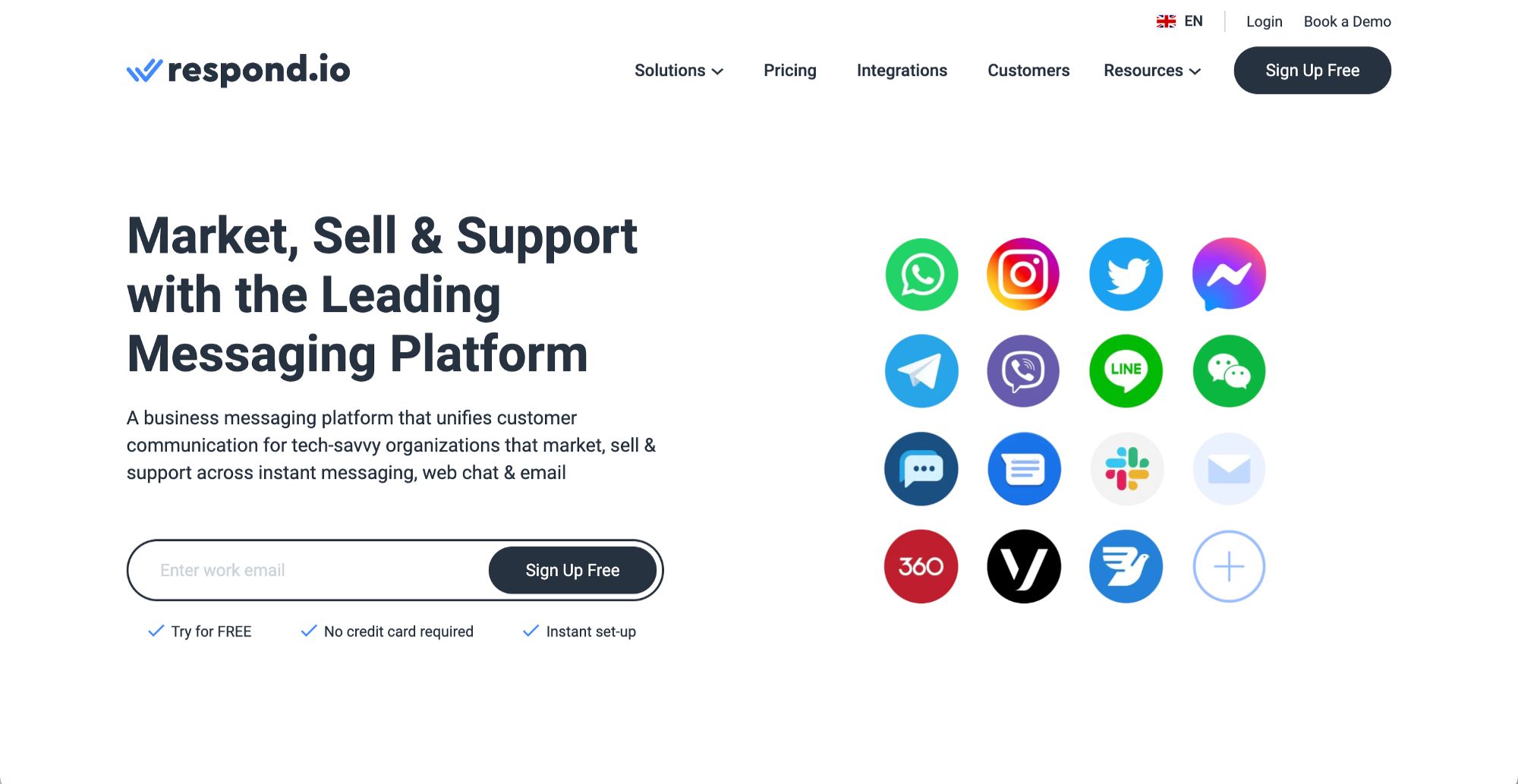
Built for speed, scale, and flexibility, respond.io supports use cases across industries—from marketing and sales to customer support and transactional messaging. Now that you have an idea of what respond.io offers, let’s explore how it can unlock efficiency and impact for businesses with complex operations.
Respond.io is a versatile software that has brought significant benefits to its global customers. From streamlining communication across channels to improving sales numbers, respond.io has provided a great return on investment (ROI) for businesses worldwide.
These are some of the things you can do with respond.io.
Respond.io allows you to connect all the communication channels your customers use. You can connect traditional channels like email, webchat and SMS along with instant messaging channels like WhatsApp, TikTok, Instagram, Facebook Messenger and Telegram.
With the new WhatsApp Business Calling API, businesses now have a voice channel through WhatsApp to close sales quickly and assist customers more effectively.

You can also manage multiple channel accounts like individual WhatsApp accounts or numbers for each branch or outlet. Plus, it lets you connect custom channels, like your business' own messaging apps or e-commerce platform native chat inboxes like Lazada chat.
By centralizing all channels, you can reply to messages from a single omnichannel inbox on a desktop or mobile app. Now that all the channels are centralized, let’s look at a convenient tool to identify returning contacts across these channels.
When your business is active on multiple messaging channels, it's normal for the same person to contact you through more than one of them. This often leads to fragmented conversations, making it hard to deliver a true omnichannel experience.
Respond.io helps solve this by recognizing returning customers across all channels. You can easily spot duplicate contacts and merge conversations from different channels into one unified thread.
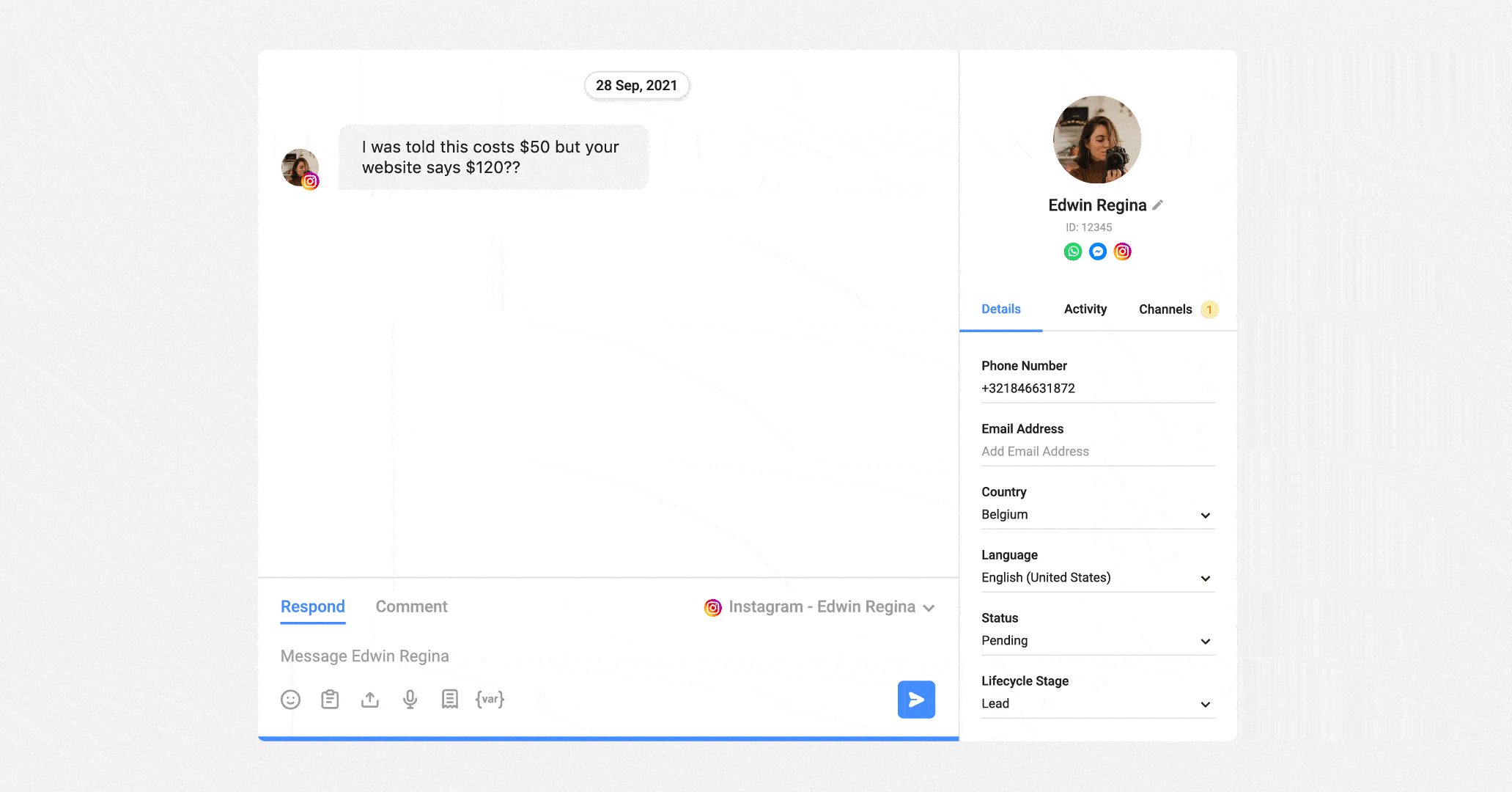
For example, if a customer first reaches out via WhatsApp and later messages you on Instagram, you can easily merge the chats to get the full picture. This not only gives you context, but also helps you spot patterns and make smarter decisions when supporting them.
Up next, let’s explore how respond.io supports your sales and marketing efforts.
Respond.io’s Lifecycle feature lets you map out and manage every stage of the customer journey—from first contact to conversion and beyond. This makes it easy to see where each customer stands and what actions your team needs to take next.
Whether you're nurturing new leads, following up with interested prospects or handling post-sale support, Lifecycle stages keep your team aligned and organized. You can customize each stage to match your sales or support process, ensuring no one slips through the cracks.
Lifecycle works hand-in-hand with automation. You can automatically update a contact’s stage based on their actions—like replying to a message, booking a demo or making a purchase. This gives your team real-time visibility and ensures smooth handovers between marketing, sales and support.
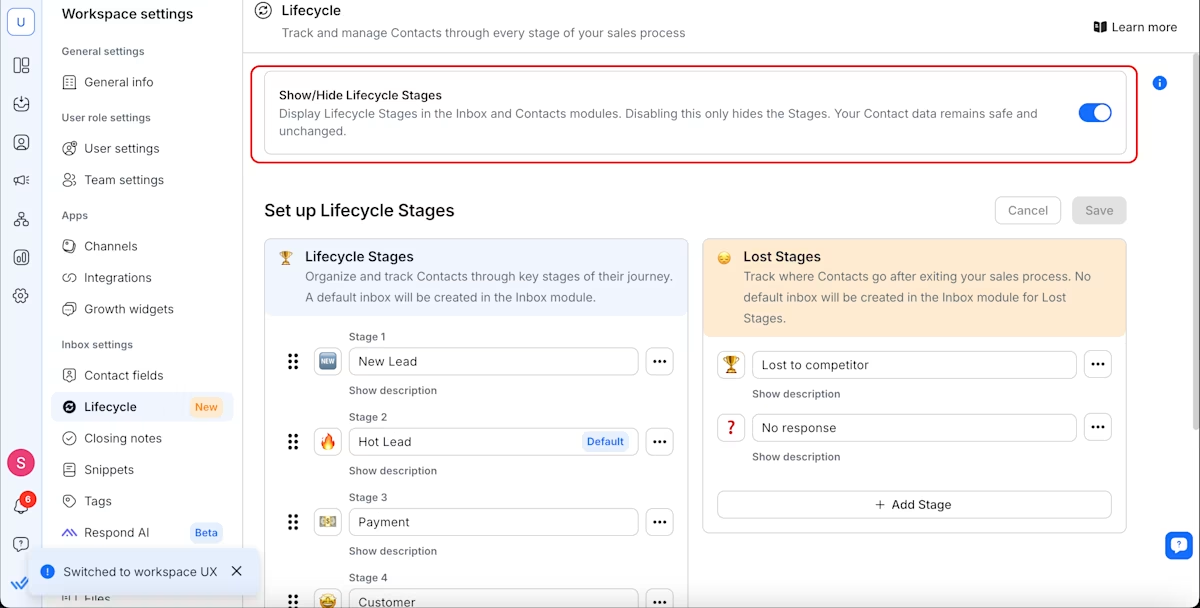
Better yet, Lifecycle helps you prioritize high-value conversations. For example, your sales team can instantly filter contacts in the “Interested” or “Qualified” stages and focus on closing those deals—while support teams can concentrate on customers needing urgent help.
And since all your interactions happen in one place, you’ll have the full context for every conversation—no matter which channel they came from.
With each customer clearly mapped in your pipeline, your team can focus on delivering fast, accurate and personalized responses. And that’s where AI steps in. Next, let’s look at how respond.io’s AI tools help your team respond quickly, accurately and professionally.
If click-to-WhatsApp, TikTok, Instagram, or Facebook ads are part of your marketing strategy, respond.io makes it easy to handle all incoming conversations from these channels in one place. The platform automatically identifies which ad prompted a lead’s message, giving your team the context needed to reply with relevance and speed.
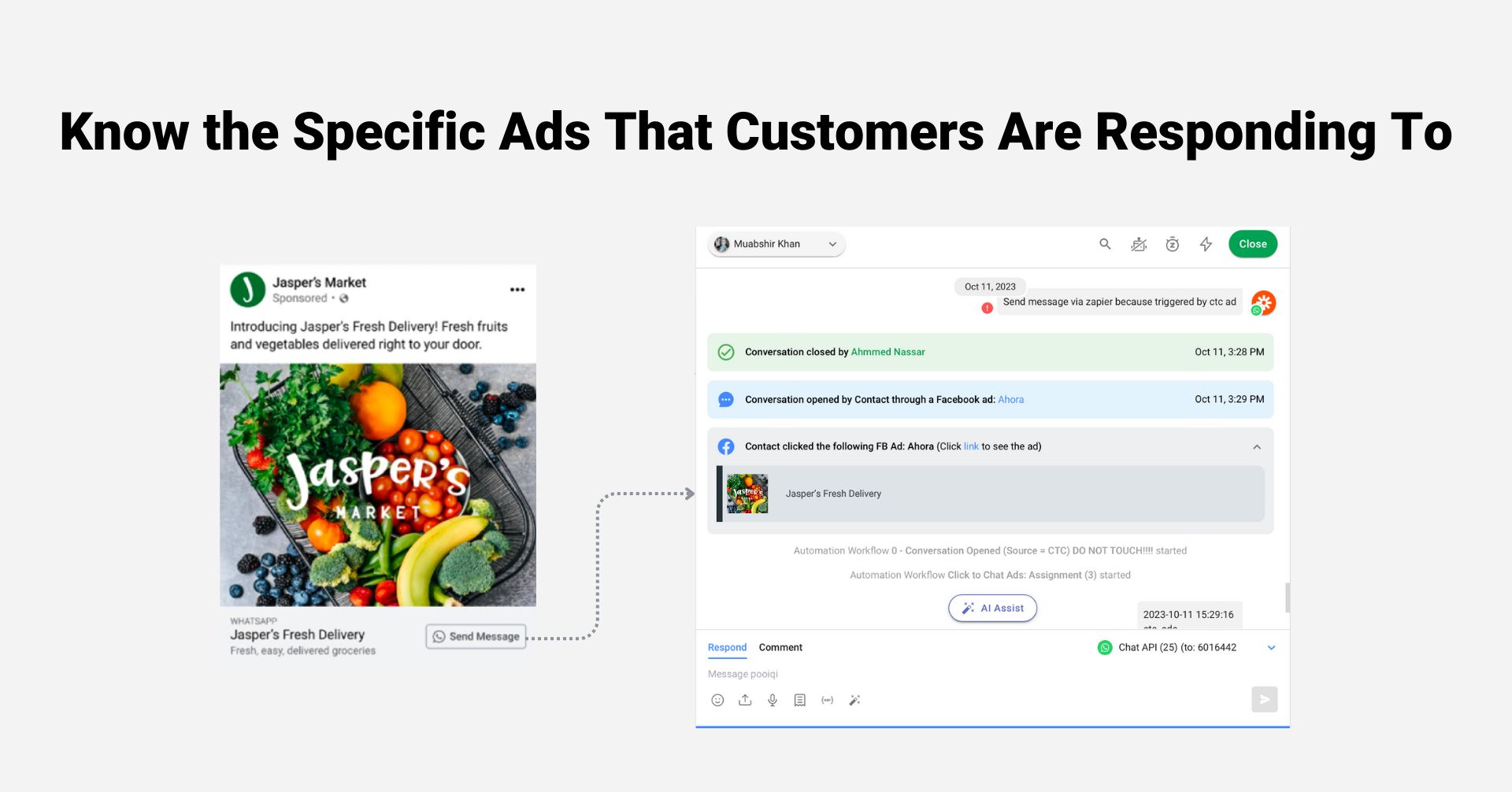
In addition, trigger promotional messages based on customer activity from e-commerce platforms like Shopify. For instance, send abandoned cart messages offering discounts or incentives to re-engage shoppers who didn't complete their purchase.
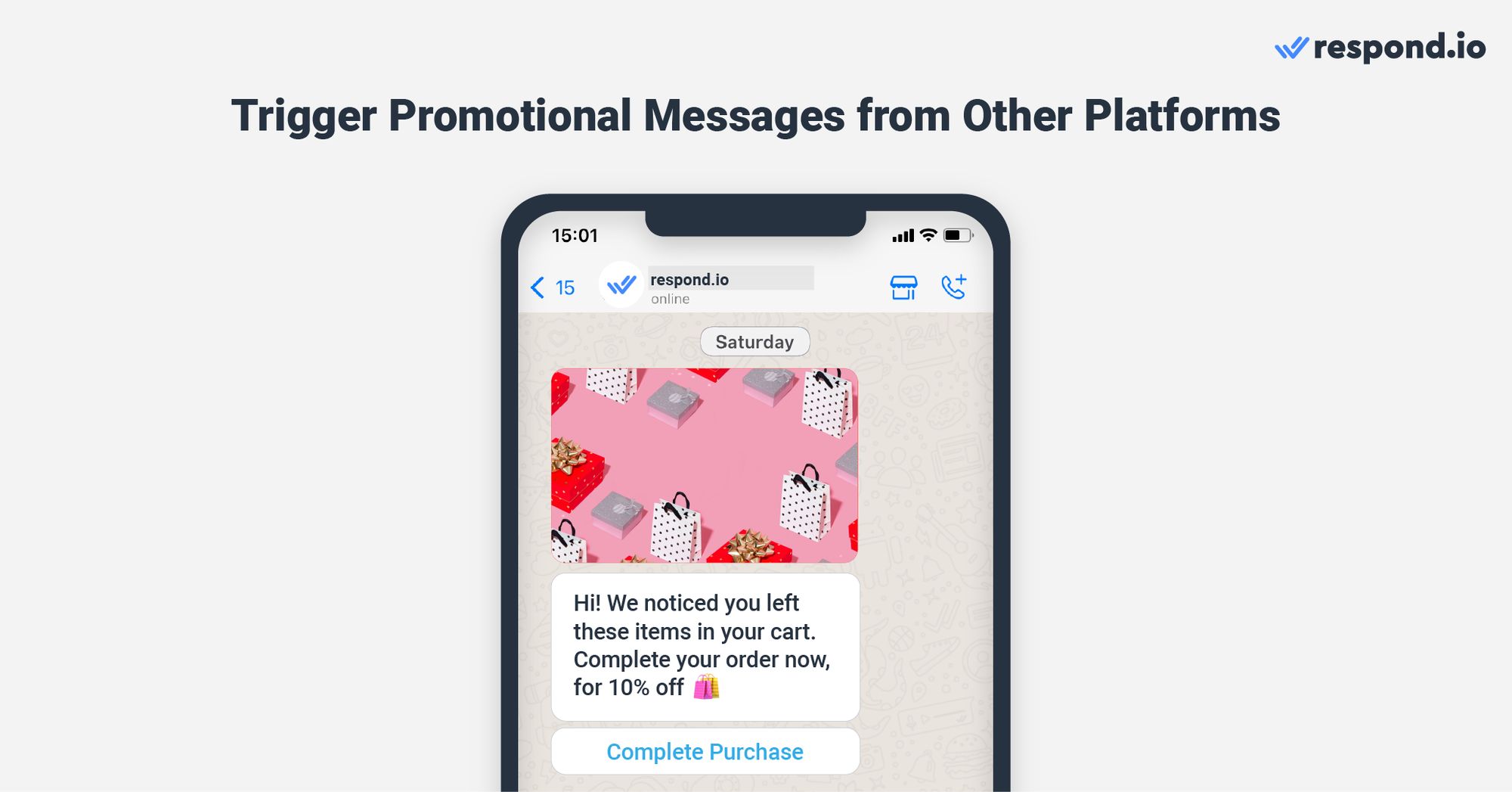
Once you've engaged leads through ads, continue the conversation at scale with targeted broadcasts. Respond.io supports broadcast messaging across channels like SMS, WhatsApp, Facebook Messenger, Telegram, LINE, and Viber.
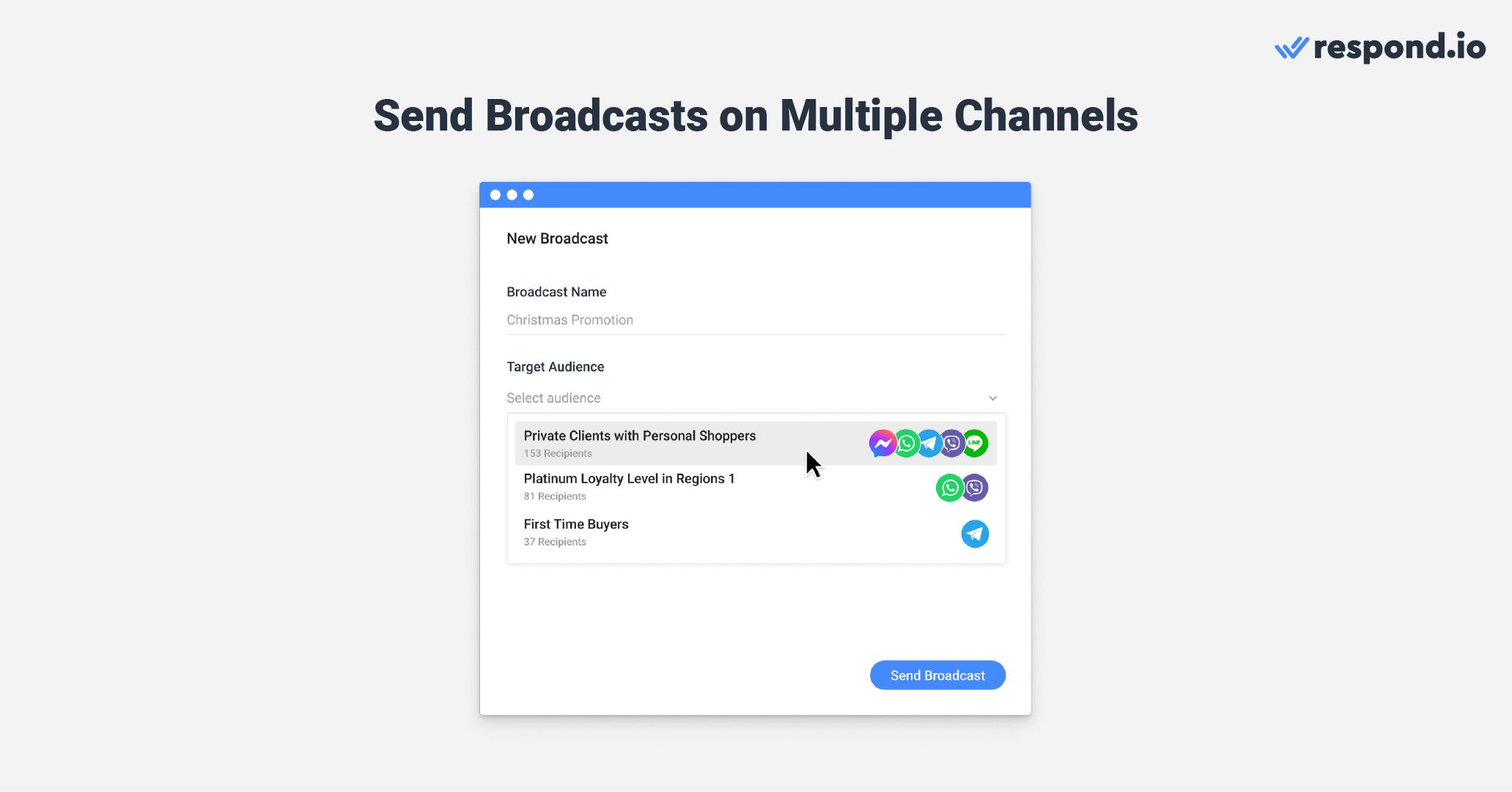
You can even send messages on the last channel a customer used, making each touchpoint feel timely and personal. Businesses can segment audiences by channel, customize messages to suit platform behavior, and analyze campaign performance with built-in broadcast analytics.
Respond.io’s Workflows allow you to automate complex business processes in a visual automation builder. You can plan, design and implement a Workflow with any amount of complexity from scratch or via templates.
For instance, you can design specific automation journeys for customers depending on their messages or responses in pre-chat surveys. Then automatically route and assign them to the right team and agent quickly.
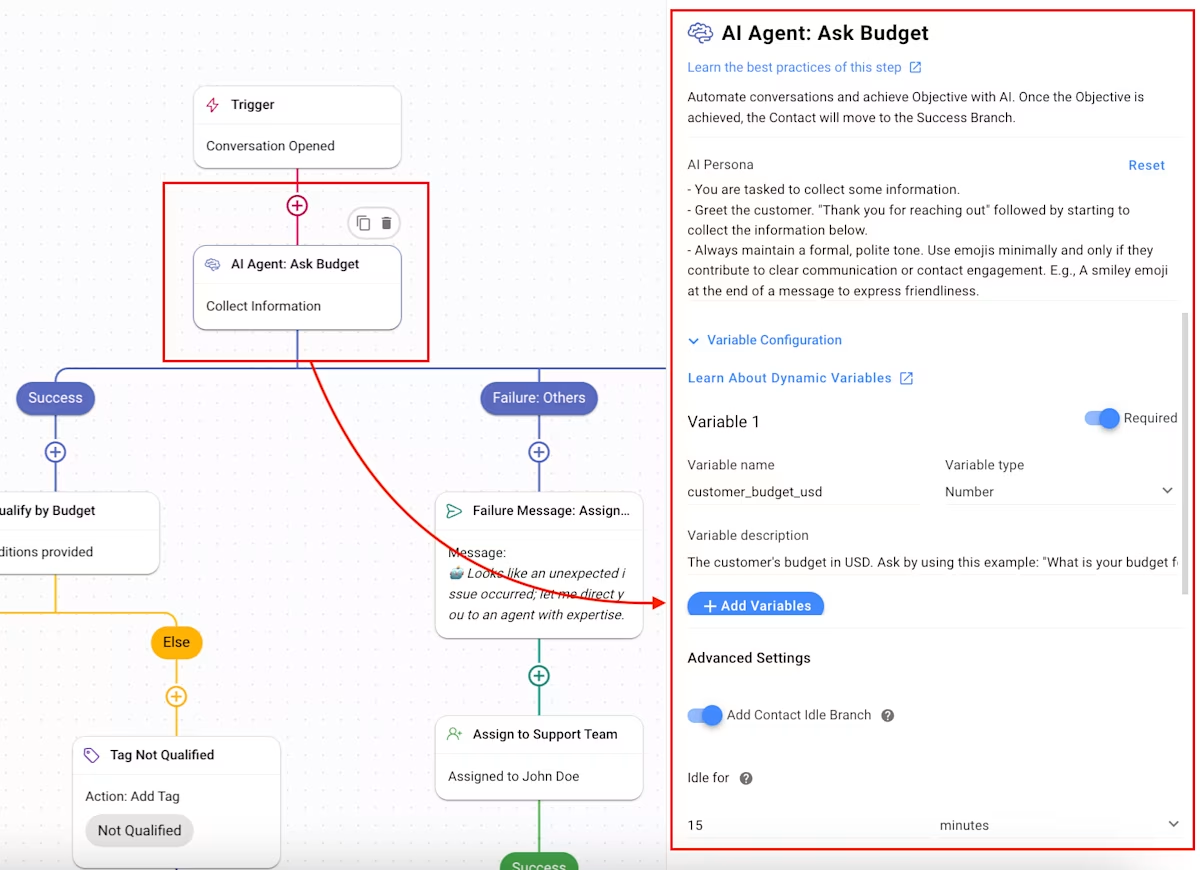
Best of all, you can add an AI Agent (respond.io’s AI-powered chatbot) to your Workflow and configure it to answer customer questions and collect lead information before passing the conversation to a human agent.
In addition to automating conversations, businesses can automate complicated sales and support agents’ tasks. Let’s explore how below.
With respond.io, agents can leverage AI capabilities to answer inquiries promptly and efficiently. Respond AI Prompts allow agents to refine their messages, ensuring clarity and precision in communication. They can also translate messages into different languages, reducing potential language barriers.
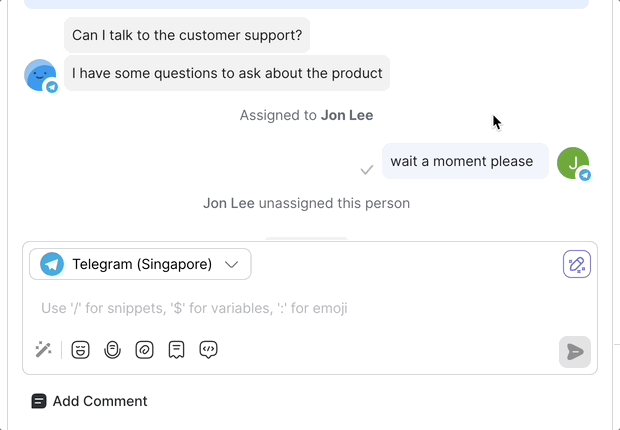
AI Assist, on the other hand, is a game-changer for providing agents with quick replies based on customer context. This rapid access to information allows agents to respond quickly and accurately to customer inquiries, enhancing response times and contributing to a more satisfying customer experience.
Respond.io connects directly with Salesforce and HubSpot, so you can see customer information from your sales CRM while chatting—no need to switch between tools. Your team can check contact details, deal status, and notes all in one place to give better, faster replies.
You can also set up workflows to automatically create or update records in your CRM based on how conversations go. This saves time and keeps your data up to date without extra effort.
By syncing everything in real time, your team always knows what’s going on with each customer—making it easier to stay organized and work as a team.
With a comprehensive understanding of respond.io's capabilities, it's time to explore the most important qualities platforms like respond.io should have – robust platform reliability and stability.
Reliable services and excellent customer support from solution providers like respond.io are crucial as businesses rely heavily on the platform to manage their business operations and communicate with customers.
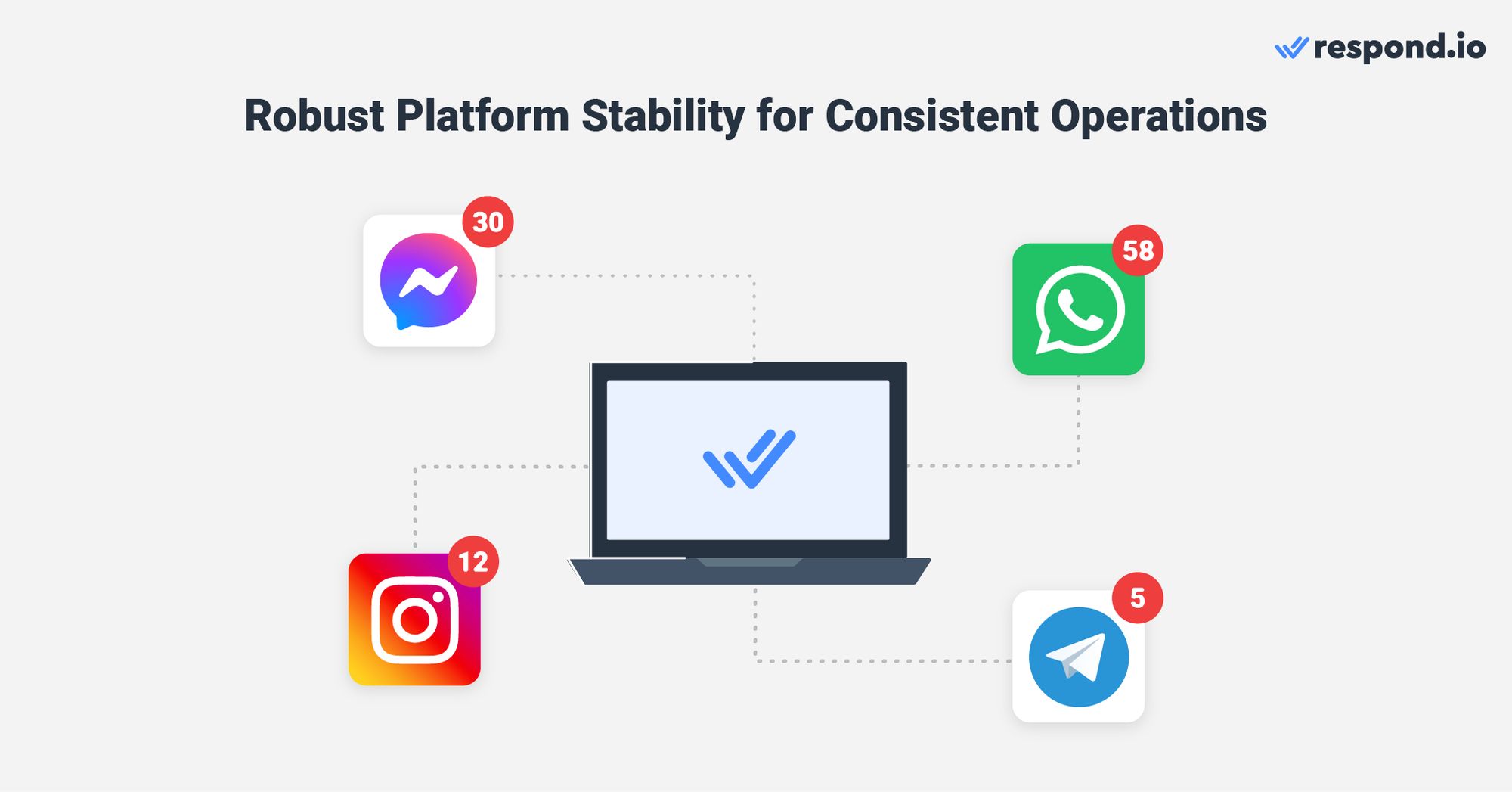
Respond.io offers a dependable platform that is designed to handle high volumes of messages without interruption. It gives businesses the ability to maintain consistent operations and focus on chatting with customers.
In addition to maintaining a stable platform, providing responsive and efficient customer support is crucial.
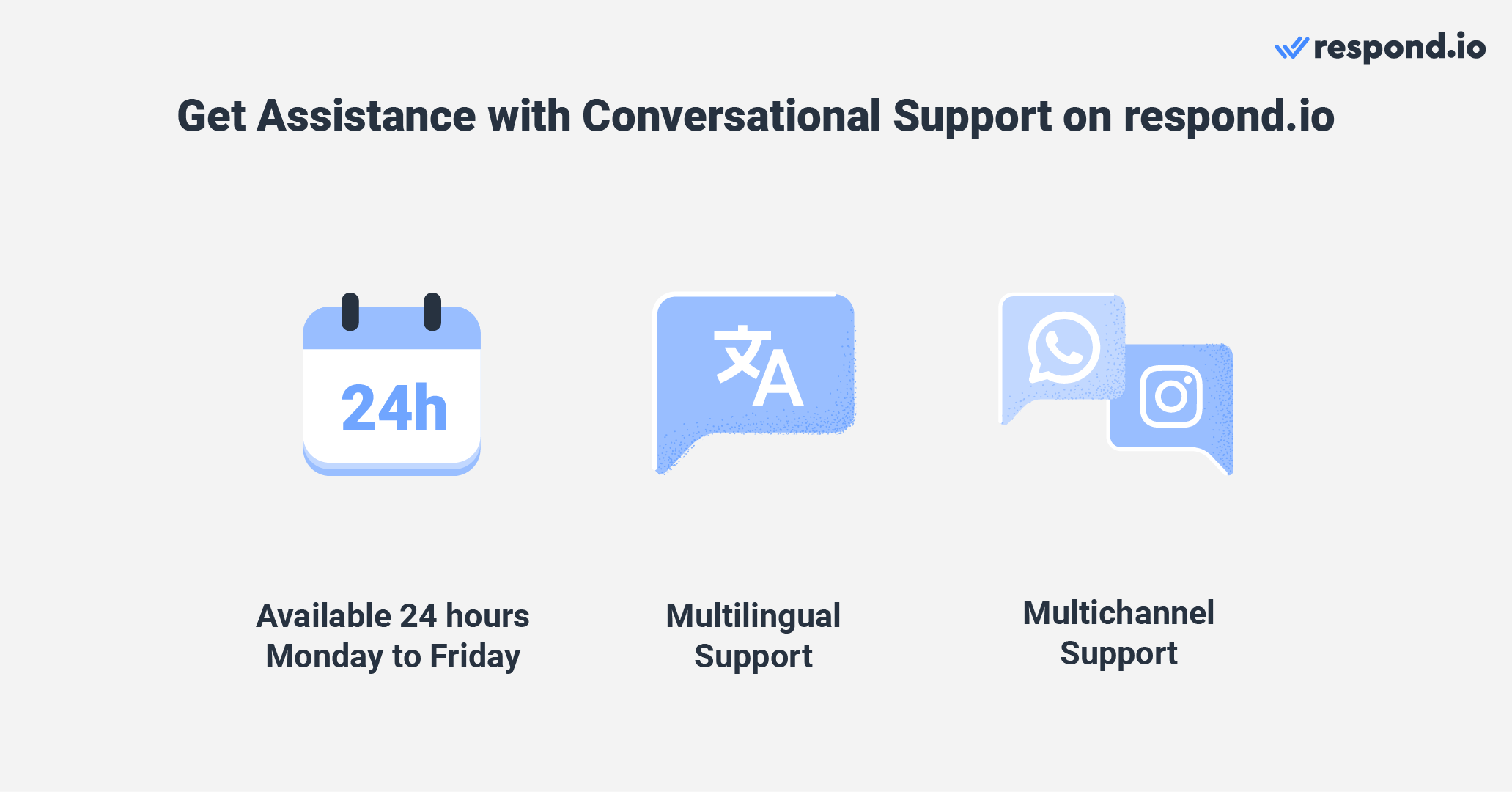
Respond.io’s support team is available Monday to Friday, 24 hours a day, and offers help in English, Spanish, Chinese, and Arabic. You can reach them through multiple channels, including WhatsApp, Facebook Messenger, LINE, and more. Need help outside support hours? Our AI assistant is available anytime to provide instant answers.
Now that you know what respond.io has to offer, let's look at some of its alternatives.
Turn customer conversations into business growth with respond.io. ✨
Manage calls, chats and emails in one place!
In this section, we’ll go over four respond.io alternatives, including WATI, Trengo, Sleekflow and MessageBird. When comparing these platforms, we'll evaluate six important factors.
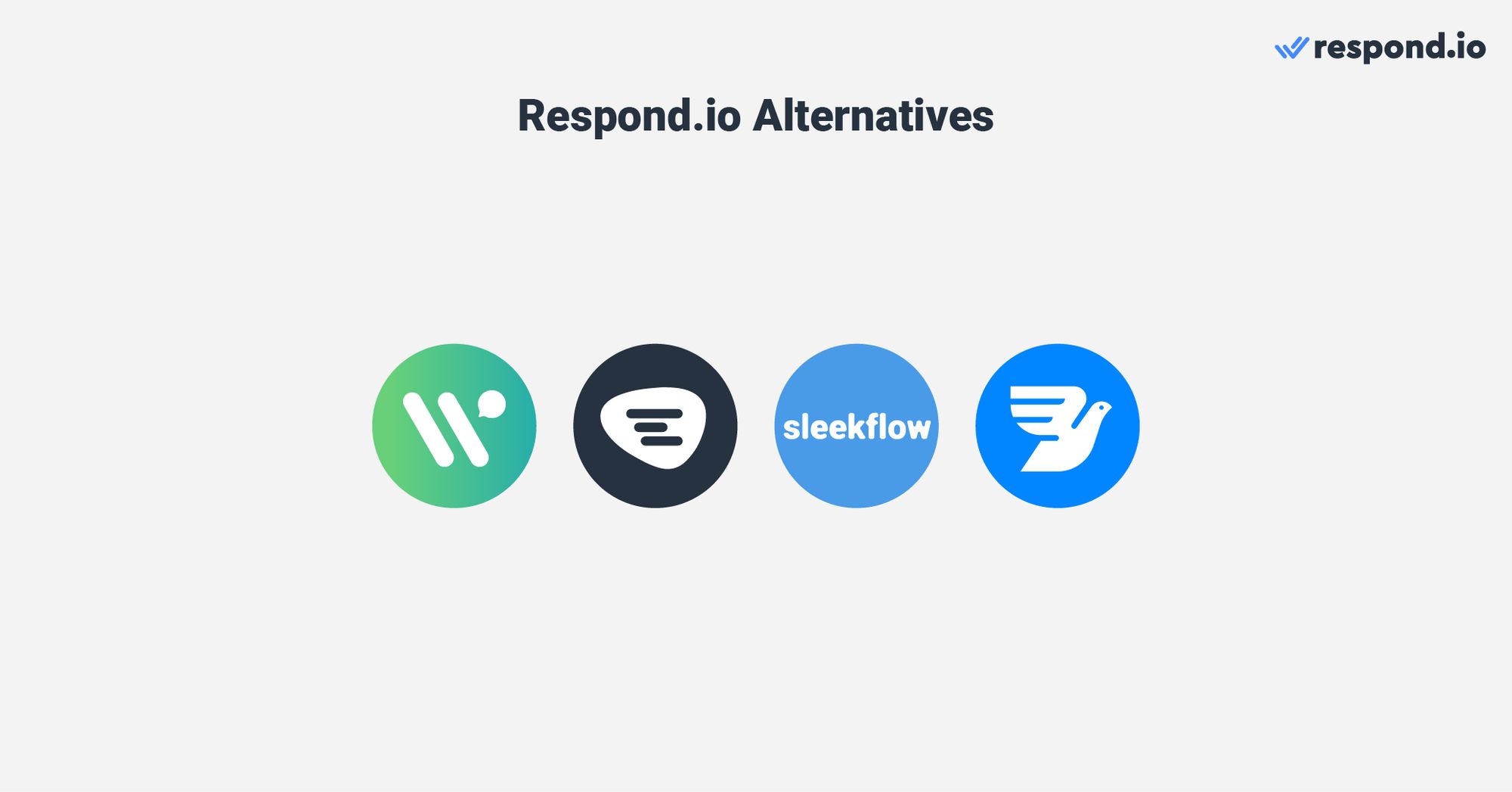
This includes the number of channels they support, the ability to identify returning contacts across channels to prevent siloed conversations, ease of setting up automation, promotional messaging capabilities, platform reliability and customer support availability.
Let’s dive into the details below.
WATI (short for WhatsApp Team Inbox) is a customer engagement platform built specifically for the WhatsApp Business API. Recently, it expanded its capabilities by adding integration with Instagram DM.
It allows you to use WhatsApp with multiple users while enjoying all the features available for WhatsApp API, like broadcasts and interactive messages. You can also set up automation without any coding to automate WhatsApp conversations and agents’ tasks.
Wati might work for businesses that only use WhatsApp and Instagram to talk to customers. However, relying on just two messaging channels can quickly become limiting. Plus, Wati adds extra fees to every WhatsApp message you send, a practice that goes unnoticed by some businesses.
WATI Advantages and Limitations
Pros | Cons |
|---|---|
Use WhatsApp with multiple teams | Platform limited to WhatsApp and Instagram |
Supports all of WhatsApp's features | Redundant automation features |
Set up automation without any coding | Limited customer support availability |
Extra charges per WhatsApp messages |
Wati has its own automation builder called No Code Chatbot. It gets you covered if you’re looking to automate usual business tasks like data collection or appointment booking, but it is not particularly feature-rich.
To add fuel to the fire, their customer support is known for its below-average quality with availability from Monday to Friday 9 am to 5 pm Indian Standard Time GMT +5:30.
It only provides support via email or WhatsApp and its WhatsApp support is frustrating as the automation doesn’t let you connect to an agent easily.
Wati’s pricing starts at $59 a month for 3 users. But your bill can rack up quickly if you have a lot of users or as your team grows. For medium to large businesses, respond.io is a better alternative to Wati.
Trengo is a platform that helps businesses manage customer interactions across multiple channels. It is designed for small businesses with simple business processes.
It supports multiple channels, including voice calls, SMS, email, WhatsApp, Instagram, Messenger, Telegram, WeChat and custom channels. Plus, it allows businesses to merge conversations from the same channel.
Businesses can send broadcasts on SMS and WhatsApp. As for automation, it equips you with rule-based automation and a conversational AI tool called AI Helpmate.
While Trengo supports several popular channels, it does not support LINE, TikTok and Viber. If your business is located in regions where these apps are popular, you cannot create a total omnichannel experience on this platform.
Trengo Advantages and Limitations
Pros | Cons |
|---|---|
Supports various channels, including | Does not support LINE, TikTok and Viber |
Allows broadcast on SMS and WhatsApp | Does not support broadcast on other popular |
Allows conversation automation | Platform often crashes when it receives high |
Limited customer support availability |
Unlike respond.io, Trengo doesn’t allow merging conversations from two different channels. It only allows conversation merges from the same channel.
When setting up automation, businesses have to work on multiple modules, which can lead to confusion or redundancy. If you set up similar automation in both spaces, it may be difficult to determine which is responsible for a particular action or event when something goes wrong.
Additionally, the platform often crashes whenever it receives high volumes of messages. If you need help from its customer support, you can only reach them on Monday to Friday, 9 am to 5.30 pm Central European Time GMT +1.
Trengo’s cheapest plan starts at $113 a month for 10 users. It does not include WhatsApp and broadcasts on SMS and WhatsApp. If you’re a medium to large business with complex needs, then respond.io is more suitable than Trengo.
SleekFlow is an omnichannel communication platform that helps brands manage multiple channels from a single platform. Similar to Trengo, it is built for small companies with simple business processes.
Businesses can connect SMS, WhatsApp, Instagram, Messenger, LINE, Telegram, WeChat, and Viber to their platform to receive messages in one place. It allows broadcasts on SMS, WhatsApp, WeChat and LINE and offers broadcast analytics.
Businesses can use Sleekflow’s rule-based automation, available in Sleekflow 1.0 or its Flow Builder, available in Sleekflow 2.0, to automate conversations from these channels.
Sleekflow Advantages and Limitations
Pros | Cons |
|---|---|
Supports most of the popular messaging | Does not support email, TikTok and custom channels |
Supports broadcast on SMS, WhatsApp, | Does not support broadcast on Facebook |
Provides rule-based automation | Limited to rule-based automation |
Cannot handle high volumes of messages | |
Limited customer support availability |
Although Sleekflow is an omnichannel platform, it does not support email, TikTok and custom channels. Additionally, it does not support merging duplicate contacts across channels, which is a must-have feature for businesses that want to provide a complete omnichannel experience.
It also cannot support high volumes of messages as it tends to slow down and crash when processing them. Its customer support is also only reachable on Mondays to Fridays, 9 am to 6 pm Hong Kong Time GMT +8. So, if there are critical issues outside these hours, businesses cannot contact them.
The cheapest Sleekflow plan costs $149, which is similar to the respond.io Growth plan, but limited to 3 users, 5 messaging channels and 5,000 broadcasts.
If your business is growing and needs a platform with advanced capabilities, respond.io is a more scalable solution than Sleekflow.
MessageBird was initially developed for SMS, so it is often used for SMS messaging. It also supports many popular communication channels while providing omnichannel features like contact merging.
Businesses can also send SMS and WhatsApp broadcasts and create automation to automate tasks and conversations.
While MessageBird supports all popular channels, it does not support TIkTok and custom channels, which can affect businesses that have their own messaging channel or app, or want to integrate additional channels with the platform.
Unlike respond.io, which prompts businesses to merge duplicate contacts, businesses have to manually search for the contacts they want to merge and these can’t be undone.
MessageBird Advantages and Limitations
Pros | Cons |
|---|---|
Supports most of the popular | Does not support TikTok and custom channels |
Supports contact merge | Must manually search for contacts you wish to merge |
Supports broadcast messaging | Only supports SMS & WhatsApp broadcasts. |
Flexible automation | Automation set-up is spread across two spaces |
The platform experiences frequent downtime | |
Limited customer support availability | |
No mobile app |
Despite supporting most of the popular channels, it only supports broadcasts on SMS and WhatsApp. Plus, setting up WhatsApp broadcasts requires technical knowledge as it is not a native feature. This makes it clear that it cannot fully support instant messaging channel capabilities.
Similar to Trengo, Messagebird has two different spaces to set up automation, leaving room for mistakes or redundant automation. The platform also experiences downtime 2-3 times a month, disrupting the ability to send and receive messages for several hours.
Additionally, its customer support is only reachable from Monday to Friday, 9 am to 5 pm via email with an estimated first response time of 12 hours to 48 hours. For better support, you need to subscribe to a dedicated support plan that ranges from $500 to $5000 per month.
Lastly, MessageBird’s pay-as-you-go pricing has a total of 17 different charges, which is confusing and lacks transparency. If you need a powerful software that fully supports instant messaging channel features, respond.io is a better alternative to MessageBird.
As you can see, some of the alternatives were built for small businesses with simple needs, while others were designed for specific channels. Although it may seem like a good idea to choose one based on your current requirements, this can quickly become a limitation as your business grows.
Shifting to a new platform later involves data migration, staff retraining, and updating internal processes — all of which can disrupt daily operations and hurt productivity. That’s why it’s better to start with a scalable solution that can support your long-term growth.
Benefits of Respond.io for Large Businesses
Channels | Contact Merge | Lifecycle | Ease of Setting | Broadcast | Native Integration with Salesforce and Hubspot | Reliability |
|---|---|---|---|---|---|---|
• SMS | Automatically | Track and manage every customer touchpoint | One visual | • SMS | View Salesforce and Hubspot customer details while chatting with them on respond.io | High uptime and designed to 24/7 customer support |
Respond.io is one of the most powerful customer conversation management platforms on the market. It’s built for high-growth businesses with advanced needs, offering standout features like WhatsApp calls, Messenger calls, and even a native integration with TikTok.
In addition, Respond.io’s Lifecycle feature allows businesses to track where customers are in their journey and take action based on that stage. With native CRM integrations for Salesforce and HubSpot, companies can easily sync customer data, ensure context-rich conversations, and trigger automated workflows — no third-party tools required.
Ultimately, respond.io helps teams close more sales, provide better customer experiences and build lasting relationships. Sign up for a free trial and see the difference for yourself.
Turn customer conversations into business growth with respond.io. ✨
Manage calls, chats and emails in one place!
Want to explore respond.io further? Here are some readings that might interest you.
Gabriella is a Content Writer at respond.io, specializing as the team’s go-to authority for WhatsApp since 2022. Armed with a Bachelor's in Communication, Gabriella sharpened her skills as a marketing specialist at a web hosting company. Her profound knowledge of messaging apps, the SaaS industry and customer behavior makes her articles indispensable guides for tech-savvy businesses.

Businesses can't send WhatsApp messages after 24 hours unless they use WhatsApp Message Template. Learn how to format and send template messages plus examples.